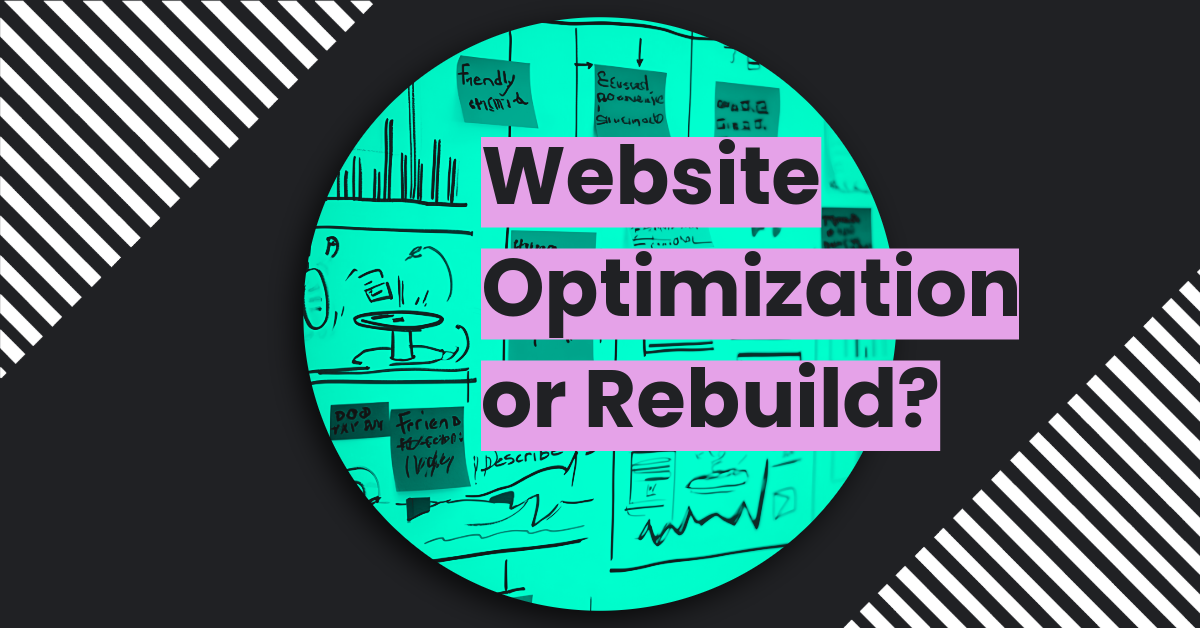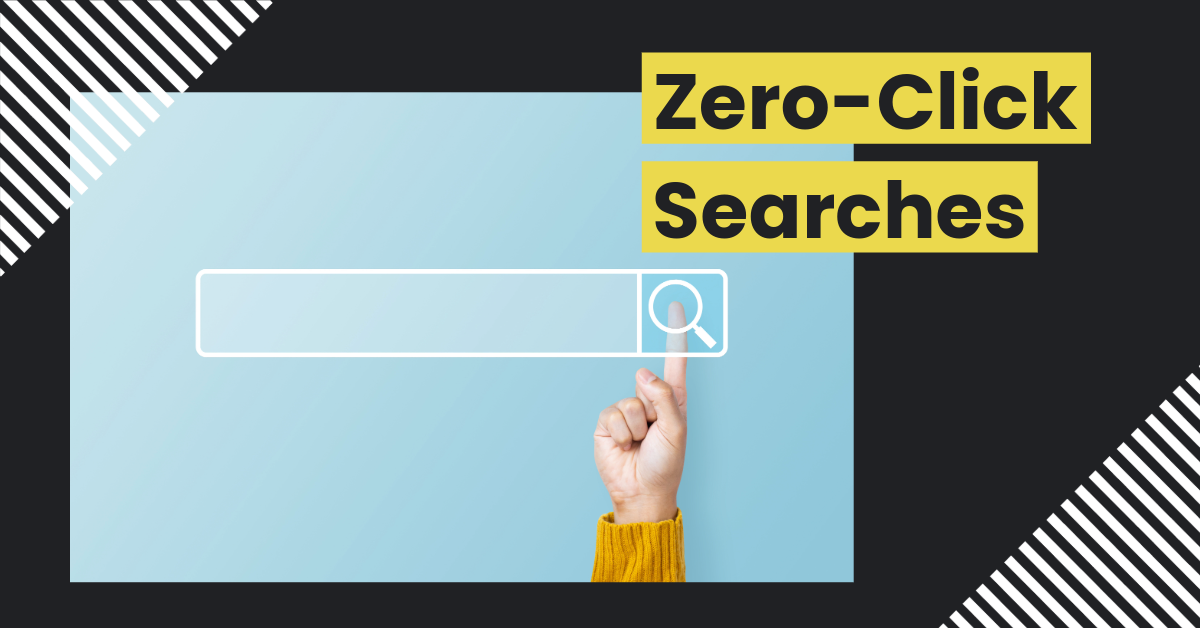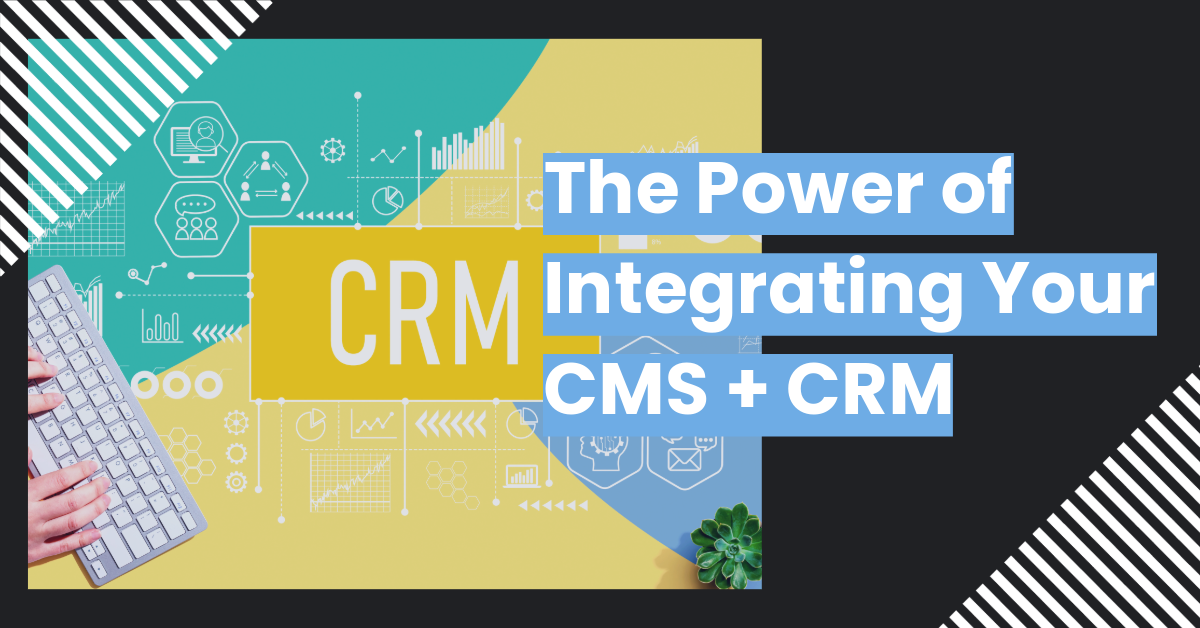Is Your Business GA4 Ready Yet?
If Your GA4 Migration Is Not Fully Set Up Yet... Time To Take Action!
Digital marketing professionals have been keenly aware of the the sunsetting of GA July 1st 2023, with GA4 tracking replacing (UA) universal tracking numbers. This is a tracking number placed on the backend of your website or App, the new GA4 platform is hailed by Google as "the next generation of measurement". That said, there has been much negative chatter by SEOs, web developers and others within the marketing industry as to the change, and some other analytics, and or SEO software or platforms have taken some time to get up to being fully integrated or playing well with GA4.
Our collaborative began setting up GA4 and migrating data for websites we had built or starting with GA4 for sites we built in the last year - for more complex accounts (especially e-commerce sites using digital advertising) where there is more data and integrations to migrate or setup, the process has been a little more complex, read on to learn our main take aways.

The biggest changes (as highlighted by Google) include:
- Collects both website and app data to better understand the customer journey
- Uses event-based data instead of session-based
- Includes privacy controls such as cookieless measurement, and behavioral and conversion modeling
- Predictive capabilities offer guidance without complex models
- Direct integrations to media platforms help drive actions on your website or app
GA4 Setup - What We + Others Have Found
Some of the goals you may have set up for Universal Analytics may not automatically import over, and you may have to re-set them up manually - this may be a good time to have a spring clean or re-evaluate which goals or conversions you wish to track.
Where we had goals and property views in Universal Analytics, GA4 has replaced these with sub-properties and conversion events. We would recommend doing a review of your website or App events. Fortunately, the Google team has broken down their recommendations for properties, e-commerce, and games; here are some GA4 recommended events to include in your setup.
It's now possible to sync your Google Search Console with GA4, which is great as allows see both sides of the fence, GSC will show how well you are ranking for a search query and then using GA4 you can calculate how many users are searching for a specific result. You should also look at ensuring any other API connections, or software you wish to use are integrated correctly also.
The new analytics does seem to make it easier to track user behavior with automatic tracking, removing the need to set up certain elements, for example - page scrolling, outbound clicks and embedded video engagement. There is also much better data for cross device tracking, that will allow you to gauge which search terms work best on specific devices using ML (machine learning). For overall measurement, there is better user data available that may inform your SEO or digital marketing strategy while maintaining regulatory oversight and user privacy.
Discrepancies in Reporting Between Universal Analytics + GA4
While many of the metrics in Universal Analytics and G4 are similar, there are some differences that might cause inconsistencies in your reporting. For example:
- Sessions. Universal Analytics defines a session as a single visit to a website or app. However, GA4 defines a session as a user interaction, even if it spans across multiple visits or different devices.
- Pageviews. The Universal Analytics pageview metric counts page loads on a single platform while GA4 tracks multiple data streams, which could result in an inflated pageview count.
- Users. When measuring users, Universal Analytics counts every user that has ever visited your website while GA4 counts "active users" that have visited within a specified time frame.
- Transactions. Universal Analytics requires you to manually send transaction data to Google Analytics. GA4 uses a predefined "purchase" event to capture and record the metric.
To minimize these reporting discrepancies, you may need to make some manual adjustments. We recommend the following steps:
- Make sure your time zones, sampling threshold, and other reporting settings are consistent across Universal Analytics and GA4.
- Check your tracking code and make sure it's implemented consistently across both platforms.
- Make sure you apply all of your Universal Analytics filters to your GA4 site(s).
- When comparing transactions between Universal Analytics and GA4, be mindful of the fact that UA counts duplicate transactions (that share the same Transaction ID) while GA4 automatically removes them. This can be problematic in cases where, for example, a user reloads a page multiple times during a single transaction.